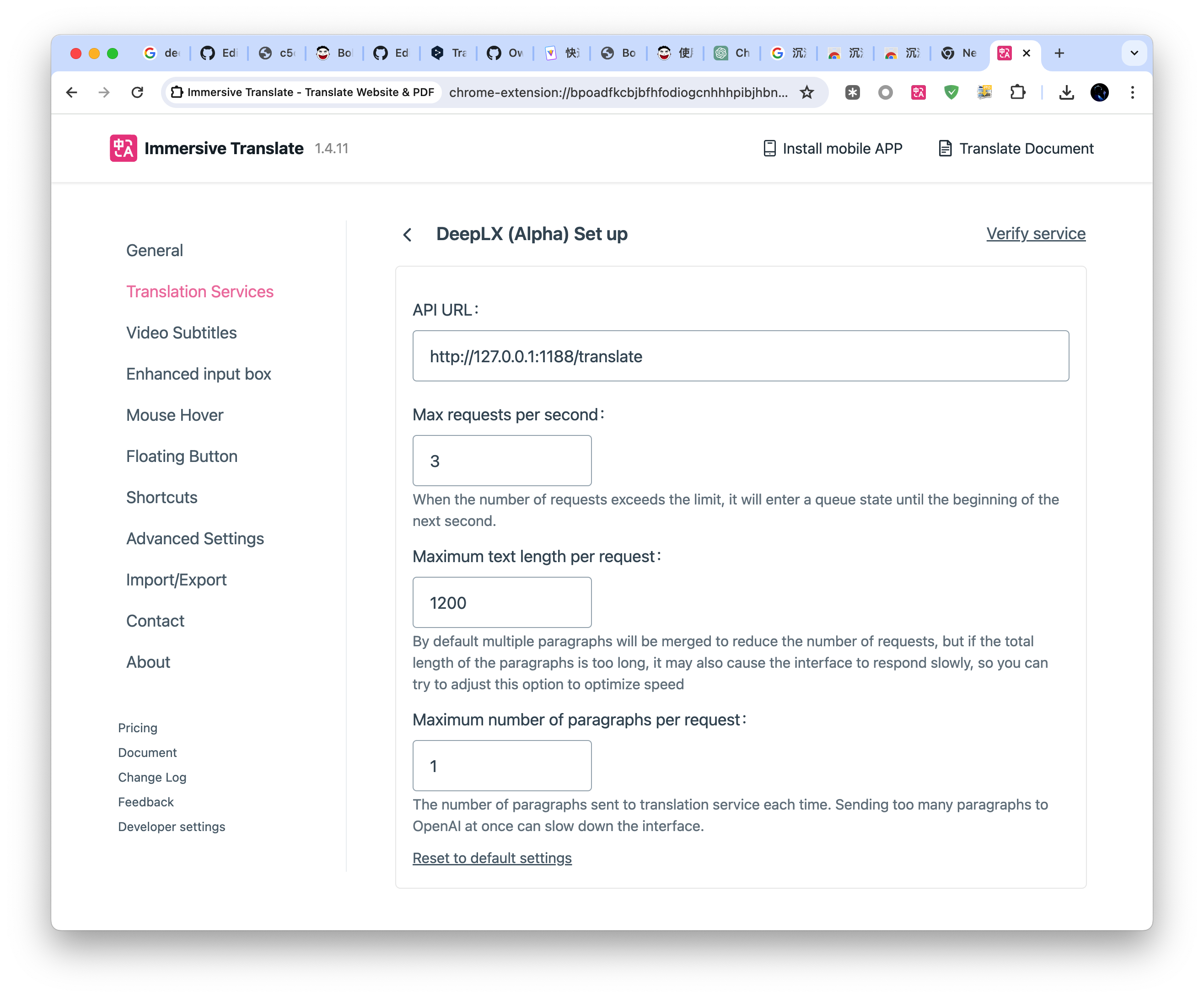Immersive Translate
It is not recommended that you use the DeepLX service for immersive translation. This is because immersive translation initiates a large number of requests in a short period of time, which may cause your IP to be blocked by DeepL.
Install Immersive Translate
Usage
- Click on Developer Settings in the bottom left corner. Enable Beta experimental features.
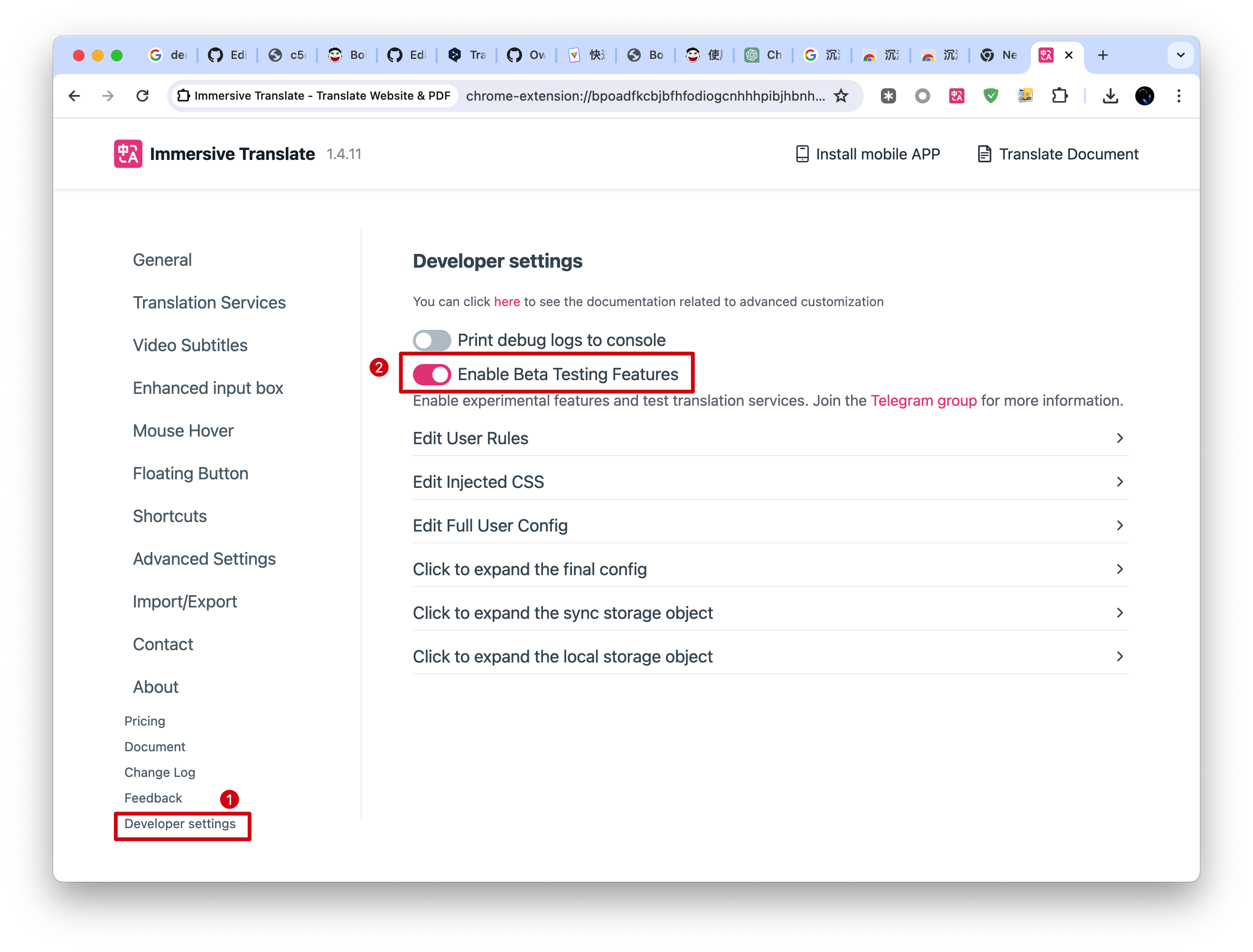
- Set the URL. (If you are not deploying locally, you need to change 127.0.0.1 to the IP of your server)